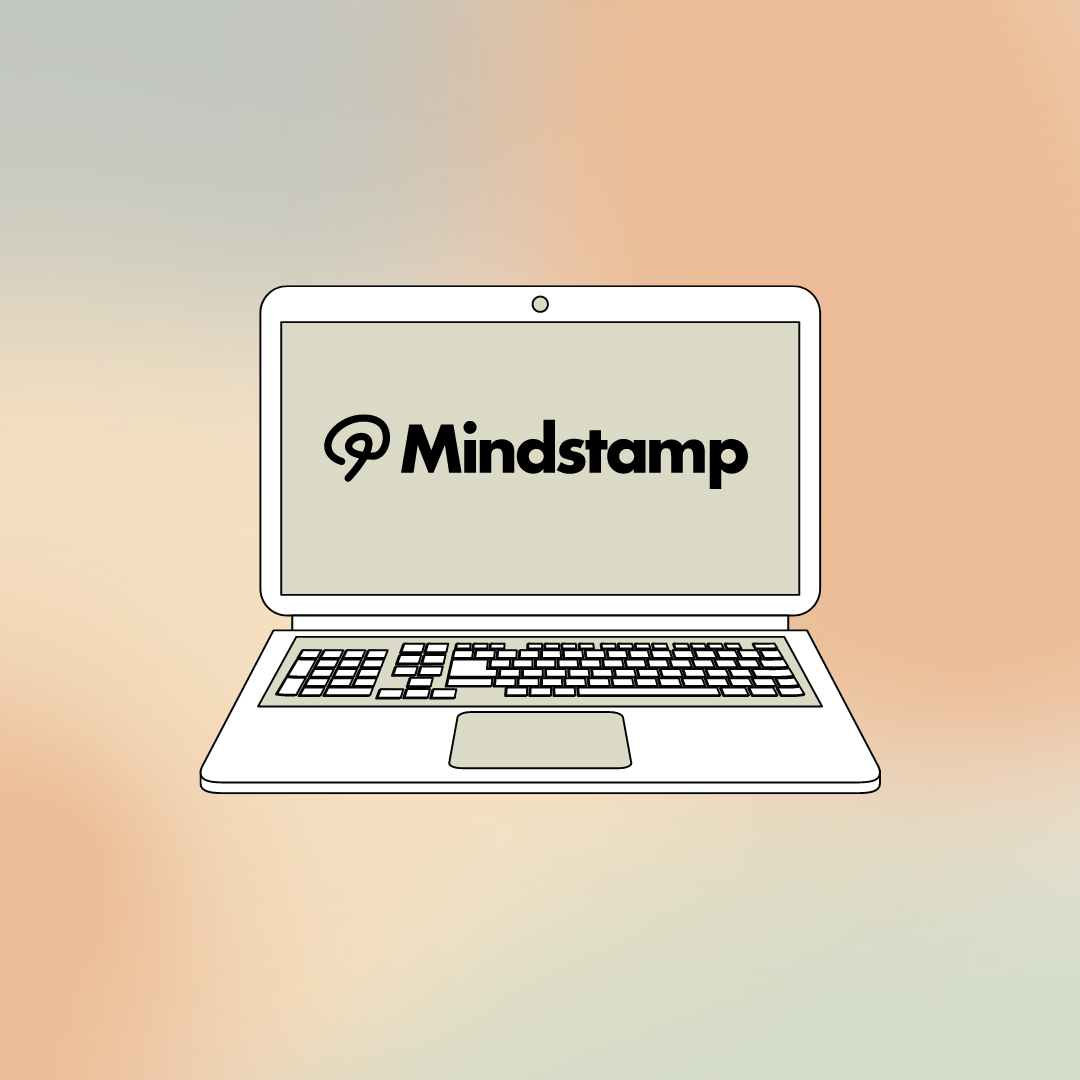
10 Popular Document Downloads to Include In Your Interactive Video
When it comes to creating interactive videos, there are many ways to keep your viewers engaged and create more value from every video view.
Last year, we announced a powerful new interactive video action called ‘Download File’ which allows you to trigger a file download based on a user action. With a click on a button, a specific response to a question, or click on a hotspot or image, viewers can access valuable materials that may add to their viewing experience or even help them take action on something you’ve discussed in the video.
10 popular uses of Download File in interactive video:
1. Including a PDF link to a sales presentation
2. Providing access to marketing 1-pagers
3. Linking to product specifications
4. Allowing viewers to download white papers
5. Giving links to certificates
6. Introducing onboarding documents
7. Offering offline training materials
8. Creating a set of accessible practice sheets
9. Sharing employee handbooks
10. Providing access to coupon codes or discounts
Since every interaction on Mindstamp is tracked, when a viewer clicks on a video interaction that starts a file download you’ll have complete tracking, including what document they downloaded and exactly when in the video.
Further, by using Conditional Logic you can customize if a file download is accessible or what file is made available. For instance, if your viewers answer an interactive video question indicating they are interested in a given product, the interaction that triggers the download can change to provide the specification detail for the explicit product they selected. Or you can control when a given file is available based on a viewer populating lead capture information first.
Finally, file download works perfectly with our new Resource Tray and video End-Call-to-Action, meaning you can have access to critical files available at any point in the video. Take a look at the file download video feature below to learn more. If you want to see it live, set up a demo and we’ll be happy to give you a walk through.
See it in action 👇🏼
Get Started Now
Mindstamp is easy to use, incredibly capable, and supported by an amazing team. Join us!
Try Mindstamp Free










