Boost engagement by adding interactive images to your video
Whether you’re using Mindstamp for education, training, sales, or marketing, interactive images are an excellent way to get and keep viewer attention. Plus, with their drag-and-drop simplicity, anyone in your organization can use them to maximize runtime.







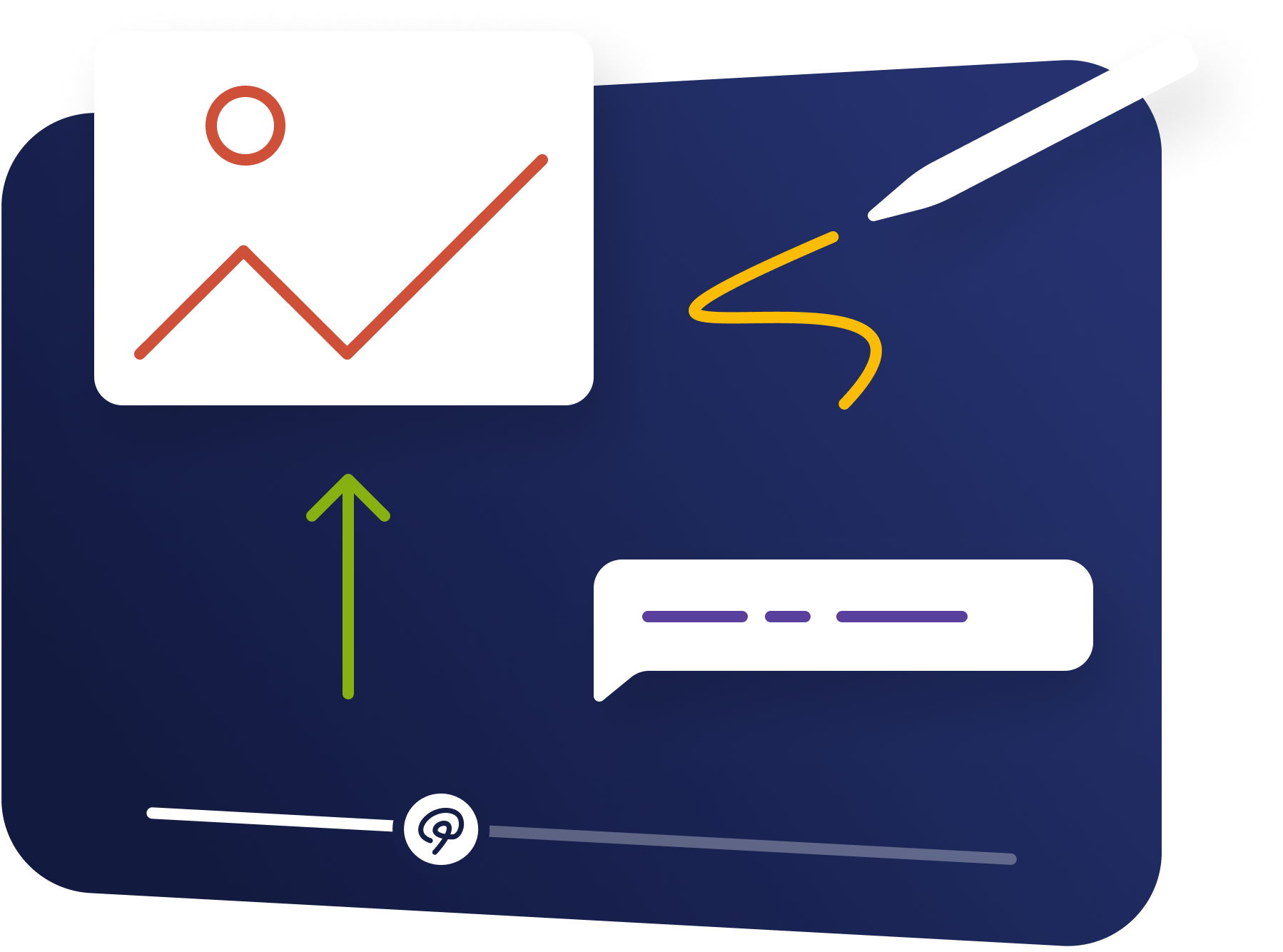


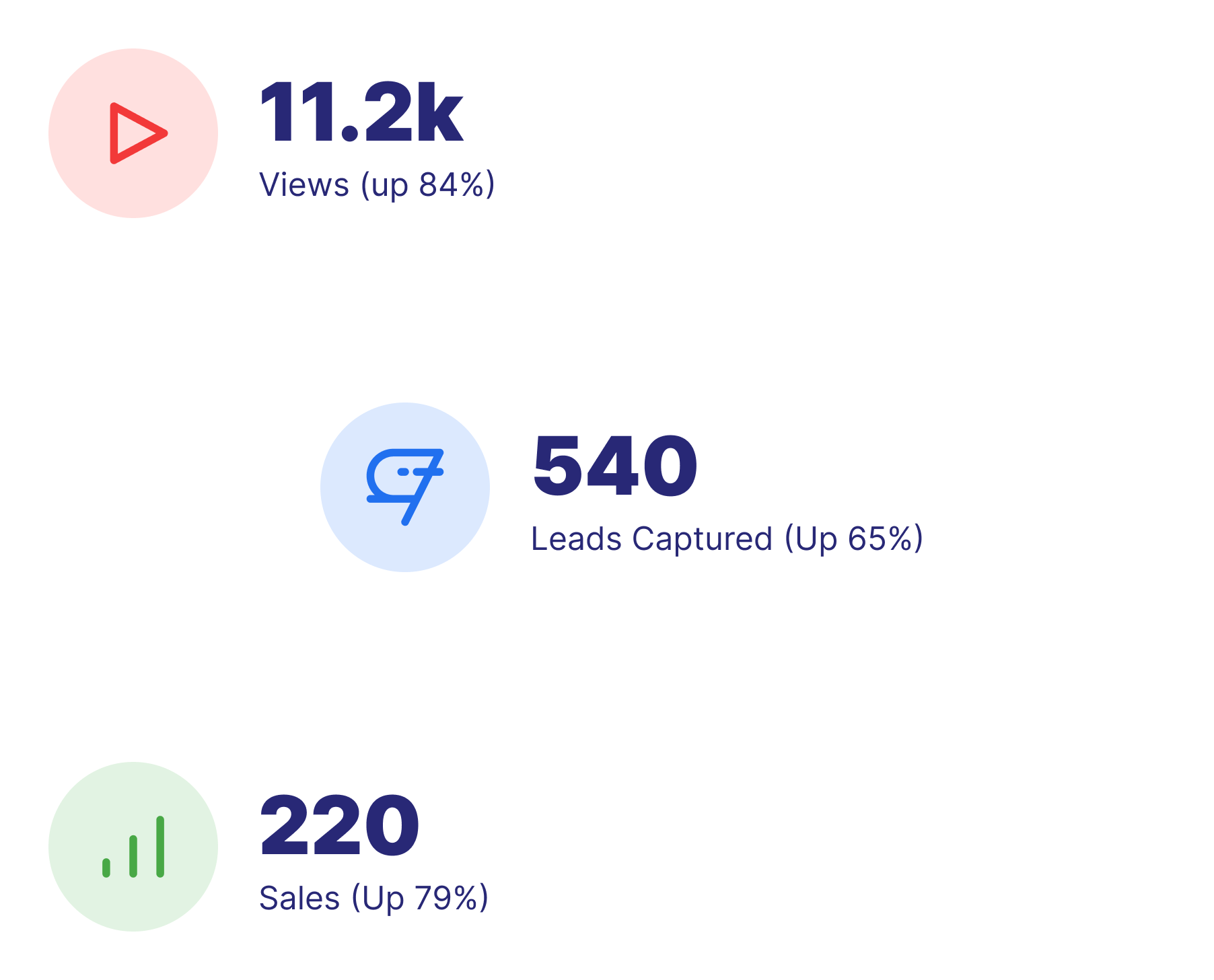










.png)
.png)




