
How to Create an Interactive Product Demo Video Using Mindstamp
Product demonstrations are a great opportunity for businesses to show and tell their target audience about their products, and ignite interest in the product’s benefits, features, and capabilities. It is not always possible to have face-to-face interaction with users, so a product demo video makes for a great go-to strategy when it comes to explaining what a product does and how it works. In fact, 73% more visitors who watch a demo video will make a purchase.
A video demonstration of a product can itself be a useful way of explaining the details of a product; when this is combined with interactivity, it becomes even more effective at creating interest in the product and conveying the finer details of what the product can offer.
Let’s explore how using Mindstamp’s interactive video platform can take your demo videos to the next level!
The benefits of creating an interactive demo video using Mindstamp
- Help your audience understand the workings of your product
- Use interactive buttons that link to the feature page or a help article, or use hotspots that display more detail or provide further instructions when clicked.
- Promote the latest offers on the products
- Because Mindstamp’s interactive elements act as an overlay to your existing videos, you can easily update your demo videos with new promotions and offers —allowing you to future-proof your video content.
- Explain the advantages/value of your product
- Mindstamp’s interactive drawing feature allows you to overlay interactive shapes, text, and more into your video using a suite of drawing tools to help draw attention to a certain product feature or capability.
- Provide answers to FAQs
- Add quizzes to keep the viewers engaged and ensure comprehension
- Drive sales and revenue growth
- Use buttons to link to the pricing or checkout page at any point of the video, making it easy for viewers to convert directly from the video.
Items to include in an interactive product demo video:
When it comes to your product demo video, there are specific steps you can take to ensure your video is providing the best possible value and accurately representing your product and brand. Below are a few key elements to include in your interactive demo video using Mindstamp:
- Company name, logo, and other brand related imagery
Make sure your video is on brand and demonstrating your product in a visually engaging way by turning your in-house imagery assets into clickable elements. - Links to additional information
Link to your business website, informational landing pages, or the checkout page to easily provide information directly in-video. - Example use cases
When advocating for your product, be sure to include real-life testimonials, or link viewers to case studies to show the impact the product has. - Clear calls-to-action
Don't forget to add a call to action at the end of every product demonstration video to encourage viewers to purchase your product or learn more.
Tips on how to make a successful interactive demo video with Mindstamp:
1. Focus on the action
Your demo video should focus on the desired action you want the viewer to perform, keeping the expectations realistic while keeping the brand personality in mind at the same time.
2. Know your audience
Using conditional logic, the content you create should be tailored to the specific audience that you want to reach. Make sure that you keep in mind which stage your target audience is in during the marketing funnel: awareness, consideration, or decision.
3. Create an intriguing opening
A personalized opening is bound to capture the attention of your users. For example, you can ask the viewer to input their name at the start of the video, or you can start by asking a question based on their pain points. Not only does this personalize the experience and give proof to the viewer that you are here to solve a problem that they have, but you can use this information to collect valuable analytics about your viewers for future targeted outreach.
4. Add navigation to the video
Use the navigation feature to create dynamic branching experiences and route viewers to specific content based on interest, previous interactions, or preferences. Or use chapters to easily designate points of interest during the experience.
5. Choose the product features you want to showcase — the wow factor!
The main purpose of a demo video is to provide details about your product. You can take it up a notch by adding interactive elements like hotspots and drawings to pinpoint a particular feature of a product. This adds more depth to your demo videos by adding the storytelling narrative, which in turn makes the video more appealing to the viewers.
6. Construct scenarios
Create scenarios where the viewer can use the product. In creating such scenarios, you can use images and videos that can be added as an overlay to show examples of how the product can be used in real-life situations to solve an existing pain point.
7. Add a variety of interactive elements
Spread the interactive elements throughout the demo video to keep your audience engaged from start to finish. Try a range of different interactive features to not only collect valuable information about your users, but provide valuable information directly in-video.
8. Keep a check on the length of the video
You want to avoid going overboard with your video, so as to not lose the interest of the audience. While product demos can be quite lengthy, not everything has to be included in the video demo. By using interactive elements, you can provide areas throughout the video that allow the user to access more information if they want. For example, you can add a button, image, video embed, or hotspot that, when clicked, opens up additional context within the video.
9. Add next steps
You have created your demo video because you want the viewers to take action. Add links to the product page, your pricing page, or any other landing page at any point during the video, allowing your viewers to take action when they’re ready.
10. Add a contact form
Your product demo videos are also a great way of collecting information about your prospects. The contact form can even be turned into a feedback form that includes questions related to the demo video they just watched.
Mindstamp's HubSpot integration makes it easy to collect information from your interactive video and sync viewer information back to your CRM.
Overview
Whether it is a consumer product or a business product, demo videos are excellent marketing AND sales assets. Demo videos are a very powerful way to bring your product to life and emphasize the value that it adds to your customers in a realistic way. Take it one step further by utilizing interactive video to stand out from the crowd by not only capturing the attention of your users - but also keeping them engaged and excited to learn more about your product.
Get started with Mindstamp
Mindstamp makes this process simple! As a category leader in the interactive video industry, Mindstamp has received high ratings for its ease of use, value for money, the likelihood of recommendation, world-class customer support, and functionality! If, however, you are not convinced enough by the scores, take advantage of Mindstamp's free trial to see what you can accomplish by using our interactive video features
Get Started Now
Mindstamp is easy to use, incredibly capable, and supported by an amazing team. Join us!
Try Mindstamp Free










